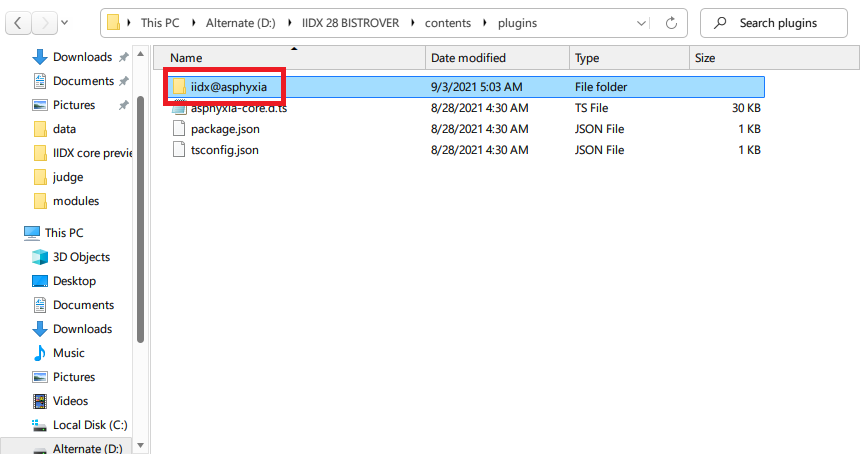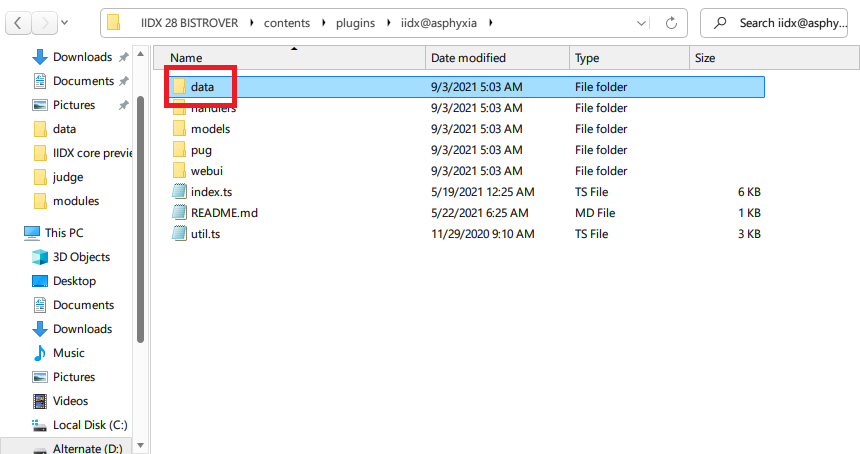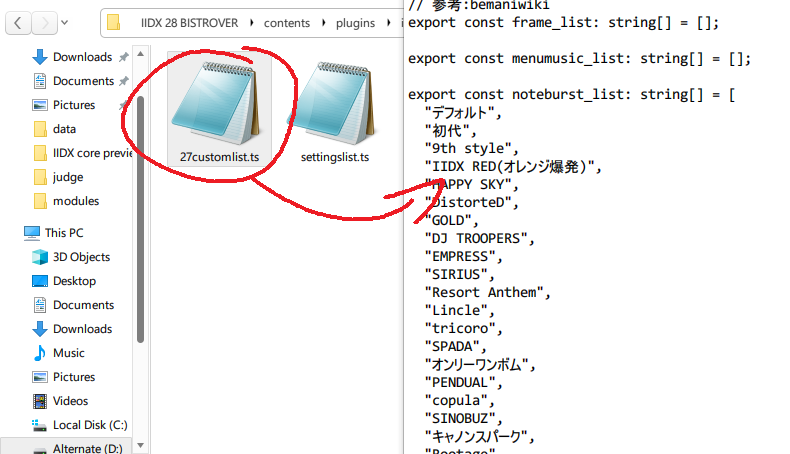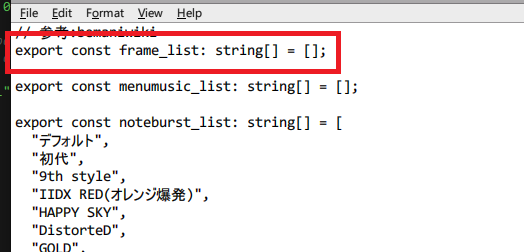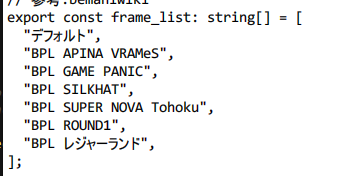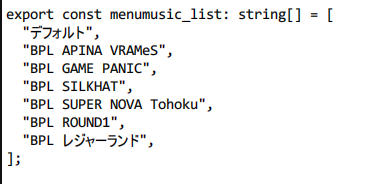warning: I'm pretty sure this ONLY works on version 2021070500 and above. I may be wrong, but I do not recall the files for the skins existing in any previous versions.
shoutout to ryuzo7980 and simaqruis for figuring this out, and posting the code online.
The default IIDX plugin for CORE doesn't include data for changing your frame, so here's how to manually add frames to the pool.

Start in the "contents" folder, and open the "plugins" folder.
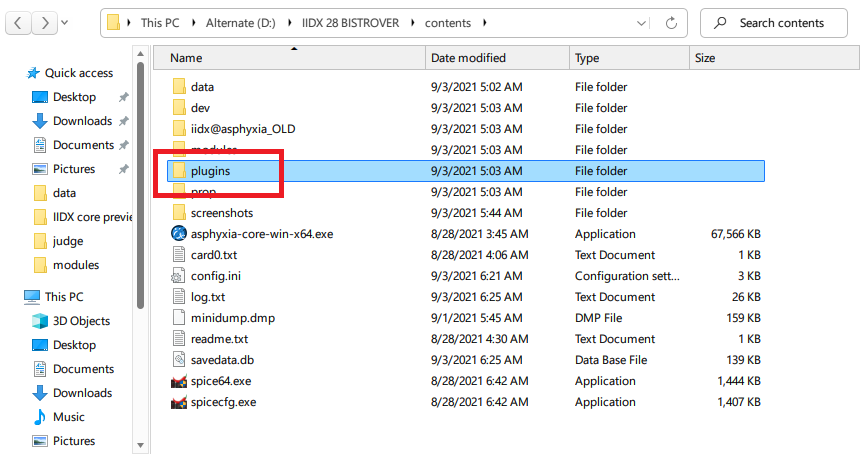
Once in the plugins folder, open the "iidx@asphyxia" folder
(this folder may also be named something like "IIDX" or "IIDXplugin" depending on what version you have, and where you got it from. Regardless, it should be the only folder in the "plugins" parent folder related to IIDX, so open it.)